The use of Cookies
What is a cookie?
A cookie is a text file no bigger than 4k that a website asks your browser to store on your computer or mobile device. This allows the website to "remember" your actions or preferences over a period of time.
Most browsers support cookies however users can set their browsers to decline them and can also delete them whenever they like.
What are they used for?
Websites mainly use cookies:
- to identify users
- to remember the user's custom preferences
- to help complete a task without having to re-enter information when browsing from one page to another or when visiting the site again sometime later
Cookies can also be used for online behavioral target advertising and show adverts relevant to something that the user searched for in the past.
How are they used?
The web server supplying the webpage can store a cookie on the user's computer or mobile device. An external web server that manages files included or referenced in the webpage is also able to store cookies. All these cookies are called http header cookies. Another way of storing cookies is through JavaScript code contained or referenced in that page.
Each time the user requests a new page, the web server can receive the values of the cookies it previously set and return the page with content relating to these values. Similarly, JavaScript code is able to read a cookie belonging to its domain and perform an action accordingly.
What are the different types of cookies?
A cookie can be classified by its lifespan and the domain to which it belongs. By lifespan, a cookie is either a:
- session cookie which is erased when the user closes the browser or
- persistent cookie which remains on the user's computer/device for a pre-defined period of time.
As for the domain to which it belongs, there are either:
- first-party cookies which are set by the web server of the visited page and share the same domain
- third-party cookies stored by a different domain to the visited page's domain. This can happen when the webpage references a file, such as JavaScript, located outside its domain.
|
Browser |
Where to find information about controlling cookies |
|
Internet Explorer |
|
|
Chrome |
https://support.google.com/chrome/answer/95647?hl=en-GB |
|
Firefox |
http://support.mozilla.org/en-US/kb/Clear%20Recent%20History |
|
Safari |
http://support.apple.com/kb/PH5042 |
|
Opera |
http://www.opera.com/browser/tutorials/security/privacy/ |